マイネオ・R-SIM・ソフトバンクiPhone
★私の回線切り替えのストーリー★
私はYMobileユーザとなっていて、2年間の契約を終了となりましたのでもっと安いマイネオを使うことになりました。YMobile契約の時使ったNexus 5端末も起動できなくなったため、元々使っていたソフトバンクiPhone 5端末をマイネオと一緒に使うことになりました。
◆別回線のSIMをソフトバンク端末で使える?
中国の会社を作成しているR-SIMを使用すれば別回線のSIMをソフトバンクiPhoneで問題なく使用できます。R-SIMは日本のAmazonで買いました。外国人として海外でもソフトバンクiphoneをR-Simで使用したことが会ったのですが、今回は端末をios10+にアップグレードしたため新しいR-SIM(R-SIM 11)を買うことになりました。R-SIMの設定・iphoneアクティベーション・使用方法について以下のリンクをご利用ください。バージョンを関係なくメニューが同じです。
日本語:http://apnshop.blog.jp/r-sim10 .html
英語:http://www.rsim5.com/instructionview.php?id=65
◆マイネオ Aプランを購入しました。
ネットを知らばなくてAプランを最初に購入しましたが使うことができませんでした。シムフリーiphoneなら全く問題がないですが、AU回線をR-SIMが認識しない状況でした(たぶん接続Bandを認識しないかも知らない)。R-SIMなしで使ってみたら接続することを確認しました(アクティべとできないけど)が、R-SIMを使用した場合「SIM Failure」メッセージが出てそのあと何もできませんでした。
◆AプランからDプランに回線切り替え
Aプランを使用できなくなったためプラン変更してDプランを購入しました。電話番号をそのままDプランへもって来たため、SIMをもらった後MNP見たいな形でネット上で新SIMに電話番号を登録しました。電話番号の登録後iphoneで接続できるかどうかを試しました。
◆Dプランでも接続できない?
SIMを入れて最初の起動でR-SIM設定も行いまた再起動になって、再起動したところも「接続なし」になっていました。びっくりしていろいろな操作をやったところモバイルネットワーク選択は「自動」から「手動(NTT DOCOMO)」に変更する必要がありました。モバイルネットワーク接続方法を変更して再起動した後、回線認識・接続ができな他のですが少し待っていたところまた「接続なし」になりました。
そして、WIFIに接続してマイネオ Dプラン用のAPN(Access Point Name)設定を行って、端末を再起動した上でちゃんと接続ができました。
◆概要
1.マイネオ AプランはR-SIMで使用できない
2.R-SIM設定で、
必須:iphoneの元々の改善選択
随意:アクティベート時に緊急ダイアルで112ダイアル必要になる可能性がある
3.モバイルネットワークを手動選択してNTT DOCOMOを選択
4.マイネオ Dプラン用APN設定(WIFI設定して、APNプロファイルのリンクでインストール)
Happy Mineo...!
★This section is for English language users★
This is my story of changing mobile network in Japan
I was a Y!Mobile user for the past two years. Since my 2year contract comes to an end, I switched to Mineo for cheaper connection. Since the phone I used(Google Nexus 5) with my Y!Mobile connection also died, I had to use my old Softbank iPhone 5 and avoid buying a new phone for the moment.
◆Can you use a SIM belong to other networks with Softbank iPhone?
Of course you can. By using a Chinese made R-SIM you can easily do this. I bought the R-SIM through Amazon Japan. Since I am a Sri Lankan, I have used R-SIM before with my iphone 5, while I was traveling to Sri Lanka. But since then I have upgraded ios on my phone to V10+, I had to buy a new R-SIM (Version 11).
You can find R-SIM settings clicking the following link.
http://www.rsim5.com/instructionview.php?id=65
◆Mineo A-Plan (KDDI AU Network)
First I bought mineo A-Plan(Since it is the cheapest plan) and try to use it with the R-SIM+iphone 5 . But unfortunately the R-SIM does not recognize the SIM card and it gives an error [SIM Failure]. When I tried without the R-SIM(Of course I could not activate the iphone) the SIM is fine and signal showed on the top. Also I tried with SIM free iphone, and it worked with no issues. So it was a R-SIM error. Don't buy A-Plan if you are intend to use a R-SIM.
◆Changed from A-Plan to D-Plan(NTT DOCOMO Network)
Since I could not make A-Plan to work on my iphone, I switched to D-Plan. I did not want to change my number, once I received the new SIM, I had to go through a process similar to MNP and attach my phone number with the new SIM. Once that is over, SIM is activated and good to go. But iphone says otherwise. it showed [No Service].
◆D-Plan is also failing in R-SIM + iphone 5 setup?
Even though the SIM is recognized by the R-SIM, still no network connection. I tried many things and finally it hit me. I had to change my mobile network connection from [Auto] to [Manual] and select NTT DOCOMO instead. Once that is done, the phone started to show network signals on the top with data connectivity(3G). But within few minutes, everything went back to [No Service] status once again. Then what I did was, set up the APN(Access Point Name) setting belongs to Mineo D-Plan(iphone). After restarting the phone started getting signals and this time it was permanent. Everything is fine now.
◆Summary
With Softbank iPhone:
1. Don't buy A-Plan if your intend is to use it with R-SIM. R-SIM won't recognize the sim card(At least for R-SIM 11 and earlier)
2. Sometime you may have to deactivate/re-activate iphone through R-SIM menu(steps:see the link above). Make sure you see network signals in the activation screen & dial 112 as described in the link.
3. Make sure you manually select the mobile network(NTT DOCOMO)
4. Make sure you install the APN profile for the Mineo D-Plan(iphone)
Happy MIneo...!
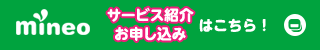

R-SIMの人ですか?
詳しく教えて下さってありがとうございました。
Nice to meet you!
Are you a R-SIM person?
Thank you for teaching me in detail.
I referred to this information.
BTW, there is two models for iPhone 5 in Japan.
Model 1429 (CDMA2000) : KDDI
Model 1429 (GSM/WCDMA) : SB
So, I think that you can not use the A plan, because your iPhone doesn't support CDMA2000.
Nexus 5 is Broken?
日本滞在は長いのでしょうか?
漢字も混じえてとても流暢な文章でした。日本語を話すのとはまた違った難しさがあるかと思いますが、とてもお上手です。(多少の誤字は日本人にもあります)
もし自分が外国語をと考えてたらとても同じようには出来そうにもありません。
mineoライフもそうですが、日本での生活も楽しんで下さいね。
初めまして!
R-SIMは来日して最初にスリランカ(本国)に帰国したタイミングから使っています。元々は設定などはあまり知らなかったのですが、今回いろんな問題が発生したためよく調べてみまして、なんとなく勉強になりました。忘れる前にこちらに記載しました。
You are welcome!
Correct. I have the SB model. That is why I had to use R-SIM in the first place. If you have the KDDI model, there won't be any problem with A-Plan. Thank you for mentioning it.
About Nexus 5,
Unfortunately it has sort of a hardware problem. First It started with a microphone problem. person on the other end could not hear my voice properly unless I turn on the speaker phone. Found that it is rather common problem to Nexus 5. All you have to do is open the back cover and place a small hard object(piece of plastic or cardboard) near the vibrator. But later it started to flickering the screen, restarting time to time and went completely dead. Neither turning on nor charging. I tried to firmware flash, since it is stock android it is necessary to boot in to some recovery mode(Can't remember the exact name). Since it is hardware related, I gave up. Hope that it is not worth repairing(at least in Japan) and I already had this iPhone :) .
Hardware problem..that's too bad.
初めまして!
コメントありがとうございます。
日本はもう5年目になりました。最初は全然文書など書けなかったのですが仕事+家族事情でなんとなく勉強になりました。私の母国語(シンハラ語)は英語みたいな文字を使うため漢字を書くとき気づかない場合があります。日本はとてもいい国だからここまでこちらに住んでいました。これからも続きたいとおもっています。
Actually there are two possibilities
1. Actual hardware problem, so it is not charging
2. May be a firmware problem, so the firmware responsible for charging got corrupted and stopped charging OR May be it is charging/has some sort of charge but not starting up
either way, I don't have necessary knowledge or tools to diagnose this kind of situation.
Once in Sri Lanka(My homeland) I brought it to a technician and he said that I have to take it to the LG(Nexus manufacturer) agent and only they can flash new firmware. But little bit of googling showed that stock firmware is readily available and if it turns on you can easily flash at home.
However, I told my self "It is a hardware problem and you have this iPhone. Stick with it... ". So here I am :)
P.S: May be someday I will try again...
Yes, you can use iPhone 5 now.
Maybe, this issue include hardware problem (ex. flickering the screen).
I think that even if you challenge again, the problem will remain.
Unfortunately, it is not worth repairing.